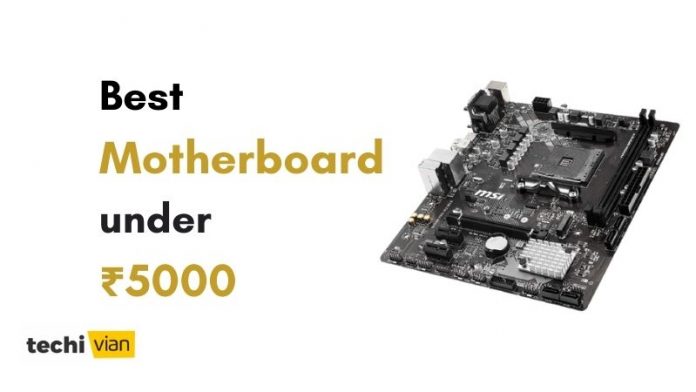Either you prefer to work from home, or you have a well-set-up office for your trading work, there is a simple way you can buff up your working experience. Since observation plays a major role while trading, it is always better to have a larger screen space to analyze the graphs and keep your eyes on multiple facts and figures at the same time.
For such hard-core traders who don’t want to miss out on any details while analyzing the graphs and figures, we have come up with a list of Best Monitors for Traders that will surely be a worthy investment for you. To make up this list, we have picked up these monitors on the basis of the following crucial factors:
- Screen Size: For the traders, it is quite necessary to open multiple tabs at the same time to analyze the data from various websites. For that to happen, a 27-inches to 34-inches monitor is absolutely a perfect choice to go with as you get a much larger screen space as compared to smaller monitors.
- Screen Resolution: With the screen size of 27-34 inches, a higher screen resolution is much important as it makes the text and everything else look sharper which is easier to read and see. That said, you can simply choose a Full HD or higher resolution monitor such as a 1440p or 4K one for larger screen sizes.
- Refresh Rate: A larger screen and a crisp resolution are not enough, you will have to consider looking for a higher refresh rate as well if you want your experience to be smooth. Higher refresh rates like 75Hz and more such as 144 Hz are even suitable for gaming.
Apart from these three major factors, there are some Important things as well that you should consider, you will find all that information in a separate section below in this article. So, don’t forget to check that out and also read the article until the end as we will be taking you through the features and specifications of all the monitors one by one now, so, let’s begin!
Best Monitors for Traders in India 2020
Best Monitors for Traders in India 2020: Reviews
1. LG UltraWide 34-inch Monitor
View On Amazon
This Multitasking and Gaming Monitor (34WL500) from LG is extremely popular because of its wideness as its 21:9 aspect ratio offers you amazing screen space to open multiple tabs on the screen.
Speaking of its screen, it uses a beautiful 34 inches IPS panel which has a picture resolution of 2560x1080p. Equivalent to a Full HD monitor of 16:9 aspect ratio, this 250 Nits bright monitor offers equally clear display quality with a fast response time of 5ms. You can tilt this monitor as per your convenience and even mount it on a wall if you wish.
Talking about the refresh rate, it is a 75Hz panel that works quite well with Dynamic Action Sync and AMD Freesync to maintain smoothness. Moreover, to keep your eyes safe, it is totally Flicker-free and also you can turn On the Reader Mode in case you spend a lot of time in front of the monitor. One of the most interesting facts is that it comes with 2 HDMI ports at the back. So, you can simultaneously connect two devices with the monitor and work on them from a single screen.
Specifications for the LG UltraWide 34-inch Monitor |
|
| Screen Size | 34 Inches |
| Screen Resolution | 2560 x 1080p |
| Refresh Rate | 75 Hz |
| Panel Type | IPS Panel |
| Response Time | 5 ms |
| Connectivity Ports | HDMI, DisplayPort, Audio-out Ports |
| Brightness | 250 Nits |
| Advanced Technology | Dynamic Action Sync, AMD Freesync |
| Warranty | 3 Years |
Buy Now at Amazon
2. BenQ EW3280U 32-inch Monitor

View On Amazon
If you are not a fan of ultrawide panels, the BenQ EW3280U 32-Inch 4K UHD HDRi Entertainment Monitor will definitely please you. It has the standard 16:9 aspect ratio with a massive 32 inches form-factor and the best-in-class 4K (3840 x 2160p) resolution.
Not only that, it uses a top-notch 60Hz IPS panel that delivers a 95% DCI-P3 wide color gamut which is perfect for all kinds of users. Even if you work in a well-lit environment, this 300 Nits bright panel shows no dimming or flickering.
The monitor is even equipped with built-in treVolo 2.1 Channel Stereo speakers which elevates your overall experience with the monitor. It is a perfect choice for long-time users since it comes loaded with B.I.+, low blue light, flicker-free, ePaper, eye reminder, and color weakness features for total protection of your eyesight.
However, in terms of adjustments, there is not much to expect from this monitor as it comes with a stationary stand. Interestingly, BenQ has equipped this model with a USB Type-C port at the back along with an HDMI and DisplayPort.
Specifications for the BenQ EW3280U 32-inch Monitor |
|
| Screen Size | 32 Inches |
| Screen Resolution | 3840 x 2160p |
| Refresh Rate | 60 Hz |
| Panel Type | IPS Panel |
| Response Time | 4 ms |
| Connectivity Ports | HDMI, DisplayPort, USB Type-C port |
| Brightness | 300 Nits |
| Advanced Technology | AMD Freesync |
| Warranty | 3 Years |
Buy Now at Amazon
3. HP Borderless 27-inch Monitor

View On Amazon
Well, if you carry a passion for gaming aside from trading, you can check out this futuristic-looking borderless gaming monitor from HP. The model number is 3WL55AA which is basically a Quad-HD resolution (2560 x 1440p) monitor with a 144Hz refresh rate.
Not just for trading, but this 27-inches monitor will also deliver you the top-of-the-line gaming experience as well. Since it is a TN panel, the refresh rate is quite high, and also the response time of 1ms is quickest. In fact, it is one of the most bright panels around the list having a brightness of 400 Nits.
Talking about its ergonomics, its stand is quite stiff and holds the monitor very well in-place. Along with that, you can even adjust the height of the monitor as per your sitting position whatever feels comfortable to you.
Coming towards the backside of the monitor, you will find HDMI, DisplayPort, VGA Port at the back for further connections. Along with the monitor, you are getting an HP KM300F Gaming Keyboard and Mouse Combo (8AA01AA) which will complete your desktop setup.
Specifications for the HP Borderless 27-inch Monitor |
|
| Screen Size | 27 Inches |
| Screen Resolution | 2560 x 1440p |
| Refresh Rate | 144 Hz |
| Panel Type | TN Panel |
| Response Time | 1 ms |
| Connectivity Ports | HDMI, DisplayPort, VGA Port |
| Brightness | 400 Nits |
| Advanced Technology | AMD Freesync |
| Warranty | 3 Years |
Buy Now at Amazon
4. Acer Nitro VG270P 27-inch Monitor

View On Amazon
Moving to the next product, yet another interesting gaming monitor comes from the Acer Nitro Line-up which can be a great option for you to choose for your trading work. Since the screen size of the monitor is only 27-inches and has Full HD (1920 x 1080p) resolution, it is one of the most affordable options to pick from this list.
However, it is considered the best budget-gaming monitor as it offers a high 144Hz refresh rate and 1ms Response time which is best for competitive gaming. Moreover, you will face no issues in using this monitor even in bright lighting as the monitor itself uses a 400 Nits bright IPS panel.
Loaded with AMD Freesync and HDR 10 technology, the transitions are smooth and colors are extremely vibrant too with 99 Percent sRGB Colour Gamut. For those people who spend hours and hours working on their desktops, its Blue Light Shield, Flicker-less, and Comfyview technology will make your experience more convenient and easy. In addition to that, there are 2 HDMI ports on the back along with DisplayPort and Audio-out ports.
Specifications for the Acer Nitro VG270P 27-inch Monitor |
|
| Screen Size | 27 Inches |
| Screen Resolution | 1920 x 1080p |
| Refresh Rate | 144 Hz |
| Panel Type | IPS Panel |
| Response Time | 1 ms |
| Connectivity Ports | HDMI, DisplayPort, Audio-out Ports |
| Brightness | 400 Nits |
| Advanced Technology | AMD Freesync |
| Warranty | 3 Years |
Buy Now at Amazon
5. LG Ultragear 32-inch Monitor

View On Amazon
No matter you are looking for a high refresh rate monitor for gaming or want a large monitor for multitasking. The LG Ultragear 32-inch QHD (2K) Gaming Monitor – 32GK650 is one of the most popular monitors out there.
The middle-ground VA panel used on this monitor brings you a 144Hz refresh rate, and 1ms response time of a TN Panel, and highly accurate colors, just like an IPS one. That said, this monitor is perfect for both productive work as well as gaming too. That said, we can not forget to tell that this massive 32-inches screen has a resolution of 2560 x 1440 which looks way better than a normal Full HD display.
Moreover, the brightness is mentioned to be 300Nits, it feels much brighter in real life. Coming over to its build quality and design, a noticeable chin-bezel is there, but the rest of the edges are pretty slim. In fact, for the adjustment of the monitor, a hefty stand is given that offers smooth height and tilting adjustments. On the back, it boasts an HDMI, DisplayPort, and Audio-out ports.
Specifications for the LG Ultragear 32-inch Monitor |
|
| Screen Size | 32 Inches |
| Screen Resolution | 2560 x 1440p |
| Refresh Rate | 144 Hz |
| Panel Type | VA Panel |
| Response Time | 1 ms |
| Connectivity Ports | HDMI, DisplayPort, Audio-out Ports |
| Brightness | 300 Nits |
| Advanced Technology | AMD Freesync |
| Warranty | 3 Years |
Buy Now at Amazon
6. BenQ EL2870U 28-inch Monitor

View On Amazon
BenQ is one of the most premium monitor brands out there that offer a pretty sleek package in the name of BenQ 28-inch Gaming Monitor – EL2870U. As the name already says that it’s a 28 inches monitor, you will be glad to know that the resolution of this monitor is UHD 4K.
With such specs, it is a perfect choice for content creators and anyone who multitasks. Not only that, but it is also a good choice for gamers because of the faster 144Hz refresh rate and fastest 1ms response time.
However, the colors of this 300 nits panel are not very great since it is a TN panel, but the HDR feature helps to increase the overall dynamic range to bring clarity and contrast to the picture quality. It is good for long-time users because of its Brightness Intelligence Plus Technology which basically tweaks the brightness of the display by judging the ambient lighting and saves your eyes from getting strained.
In addition, you will find in-built speakers on this monitor and HDMI 2.0, DP1.4, DisplayPort inputs for connection.
Specifications for the BenQ EL2870U 28-inch Monitor |
|
| Screen Size | 28 Inches |
| Screen Resolution | 3840 x 2160p |
| Refresh Rate | 144 Hz |
| Panel Type | TN Panel |
| Response Time | 1 ms |
| Connectivity Ports | HDMI, DisplayPort, VGA Port |
| Brightness | 300 Nits |
| Advanced Technology | AMD Freesync |
| Warranty | 3 Years |
Buy Now at Amazon
7. Acer KG281K 28-inch Monitor

View On Amazon
There is a pretty wide range of choices available in the market in the category of 4K monitors. Hence, if your main aim is to get an affordable 4K monitor, you can choose the Acer 28-inch 4K Monitor KG281K.
Since it is a budget option, the refresh rate of the monitor is only 60Hz, however, the response time of 1ms is actually good for the price. Despite being a TN panel, it has pretty wide viewing angles and a brightness level of 330 Nits.
We won’t suggest this monitor particularly for gaming, but for a trader, it is good enough to use because of crisp 4K quality and large 28 inches screen space for multitasking.
For some entertainment, you can enjoy music on its in-built stereo speakers that deliver alluring sound quality. On the back, it packs 2 HDMI connectors and 1 DisplayPort for connection.
Specifications for the Acer KG281K 28-inch Monitor |
|
| Screen Size | 28 Inches |
| Screen Resolution | 3840 x 2160p |
| Refresh Rate | 60 Hz |
| Panel Type | TN Panel |
| Response Time | 1 ms |
| Connectivity Ports | HDMI, DisplayPort, Audio-out Ports |
| Brightness | 330 Nits |
| Advanced Technology | AMD Freesync |
| Warranty | 3 Years |
Buy Now at Amazon
8. LG 27UK650 27 inch Monitor

View On Amazon
The LG fans don’t have to look anywhere else for a 4K panel since the LG Ultrafine 27UK650 model just brings you that. Carrying a beautiful-looking IPS panel, it offers crystal clear and color-accurate picture quality.
Thanks to the HDR 10, this 350 Nits bright panel gets a huge dynamic range boost and shows true-life colors. This monitor is specially designed for productive work, and not for gaming. That is the reason it only has a 60Hz refresh rate and 5ms response time.
Apart from that, you will find all the latest features on this monitor including AMD Freesync, Dynamic Action Sync, Black Stabilizer, Gaming Presets for console gamers. The ergonomics of this monitor are quite good as it offers you complete freedom to adjust its placement with 110mm height and 90 degrees right pivot. For the I/O ports, LG is using 2 HDMI Ports, 1 DisplayPort, 1 Audio-Out Port on this LG Ultrafine segment.
Specifications for the LG 27UK650 27 inch Monitor |
|
| Screen Size | 27 Inches |
| Screen Resolution | 3840 x 2160p |
| Refresh Rate | 60 Hz |
| Panel Type | IPS Panel |
| Response Time | 5 ms |
| Connectivity Ports | HDMI, DisplayPort, Audio-out Ports |
| Brightness | 350 Nits |
| Advanced Technology | AMD Freesync |
| Warranty | 3 Years |
Buy Now at Amazon
Things to Consider
Finding one good product from a long list is not as difficult as picking the best one from a small list of top-products. Right? Well, if you feel the same and feeling confused between the products on our list. Don’t worry because all of the products on the list have their own perks. So, we will be discussing some facts on the basis of which we chose to include these products on our list.
All this information is actually going to be a lot useful for you to choose the right monitor for your requirements according to your budget. So, if you are eager to know what are the most important things that you should consider while buying a new monitor for tasks like trading or any other work that involves multitasking, here’s the complete guide for you.
1. Screen Size
Since multitasking and tasks like trading requires you to check through various tabs and analyze the information simultaneously. It is much more important to have larger screen space to keep multiple tabs open on the screen at the same time. Well, you can definitely open multiple tabs on any size of the monitor, but will that be a practical move? On a display of size 22 or 24 inches, if you open 4 tabs, you will barely be able to see any content on the tabs. Thus, a larger screen size like 27 inches or larger sizes like 32 or 34 inches are best for this business.
2. Screen Resolution
As you are choosing a larger screen size, you should also think about upgrading the resolution aspect simultaneously. Because if you buff up the screen size and keep the resolution the same as before, you will significantly notice all the text looking blurry.
However, that won’t be the case when you choose a monitor with higher screen resolutions such as Full HD, Quad-HD, 4K, etc. As you choose a higher resolution, it means there will be more pixels on the screen which makes the content on the screen look sharper. For the traders who have to study lots of graphs, texts, numbers all-day, it is quite important to go for a higher resolution panel.
3. Refresh Rate
The refresh rate of the screen is a factor that is most concerned by the gamers out there. However, in our point of view, it is actually important for everyone since it makes the transitions on the screen smoother.
It not only gives you the feel of a premium product but since everything moves so smoothly on the screen, it comforts your eyes as well and adds fun to your user experience. Moreover, if you like playing some games in your spare time, a higher refresh rate such as 144Hz will also help you gain some advantage over your opponents in-game too.
4. Ergonomics
When you spend a lot of time in front of a computer screen, it is very important that you sit in a proper posture and all your computer peripherals like the monitor, mouse, and keyboard are placed well. Since we are discussing monitors here, there are several monitors on this list that offer you various adjustment features such as height adjustments, tilting adjustments, pivot adjustments, etc.
All such features help you to place your monitor in a way that is comfortable for you the whole time you work. So, if you feel like your work desk has a lower-height or higher-height which does not allow you to place the monitor as you want, the monitor’s height adjustment features will help you fix the problem very easily.
5. EyeCare Features
Another important factor while choosing a monitor is considering the EyeCare features, especially when you know you will be spending a lot of time sitting in front of it. With longer sitting working sessions, most people complain about having eye-strain, headache, and similar problems. The main cause of such issues is the flickering of the screen and also the emission of blue light from the monitor. So, make sure the monitor you choose is capable of cutting the blue-light as well as is flicker-less for easy operation.
Conclusion
By now, we have covered some of the best available monitors for multitasking in this article. Hence, we have learned that a perfect monitor could be the one with large screen size, high screen resolution, fast response time and refresh rate, and some convenient placement adjustment features with some protection filtering for your eyes as well. With all that in mind, you can easily pick a good monitor for yourself from the above list.
However, if you are getting confused and want us to help you out with that, we have some personal recommendations for you, so have a look:
- The LG UltraWide 34-Inch Gaming Monitor – 34WL500 is a perfect choice for those who are looking for a wide monitor. That said, its 2560 x 1080p resolution offers crisp picture quality while the colors offered by the IPS Panel are actually truly life-like.
- The LG Ultragear 32-inch QHD (2K) Gaming Monitor – 32GK650 delivers you the best experience of both worlds. With a crisp 2K resolution, 32 inches screen space, 144Hz refresh rate, you can simply use this monitor for gaming as well as any other task like trading flawlessly.
- Lastly, if you are looking for a 4K monitor out there, choose the BenQ 28-inch UHD 4K Gaming Monitor – EL2870U. Even at this resolution, this IPS panel monitor offers a 144Hz refresh rate and the fastest response time of 1ms, all for a pretty reasonable price.
Make sure to share your thoughts in the comments section. You can also post any questions down there if you have any!