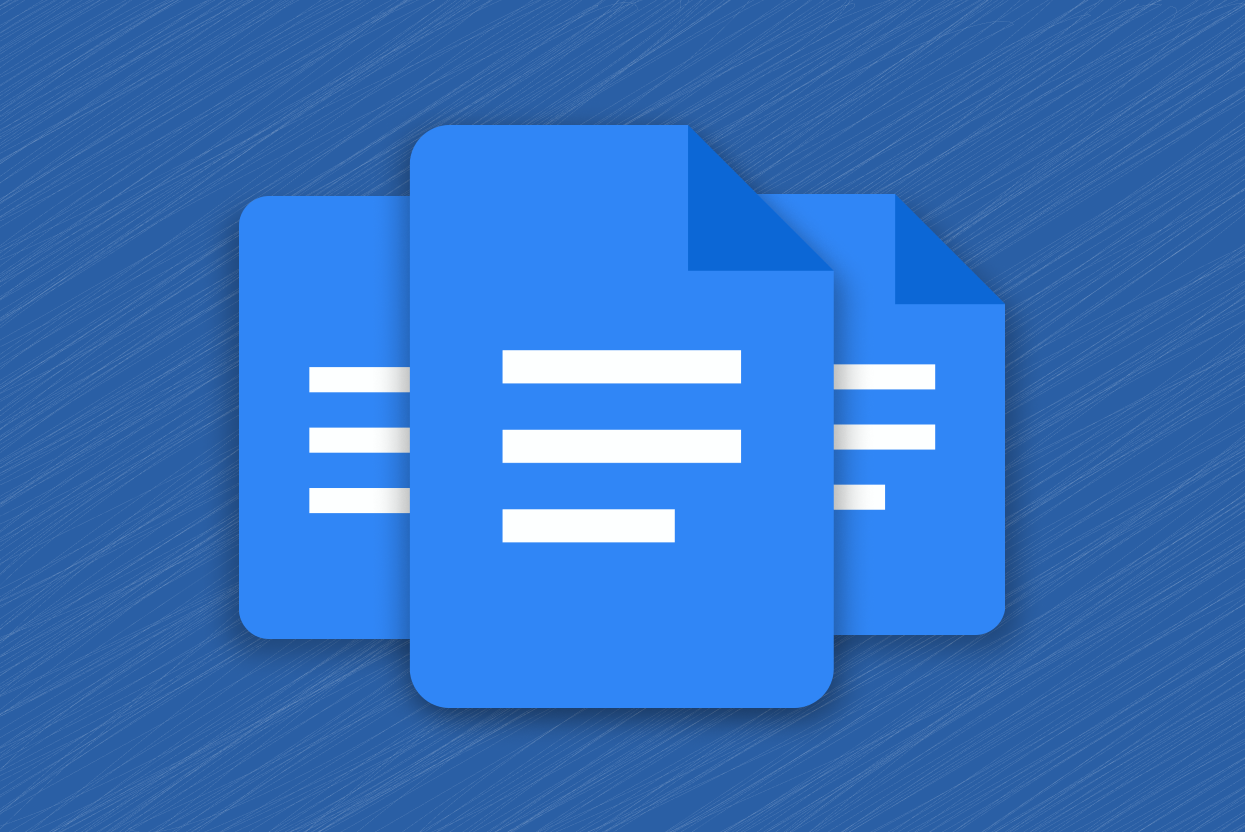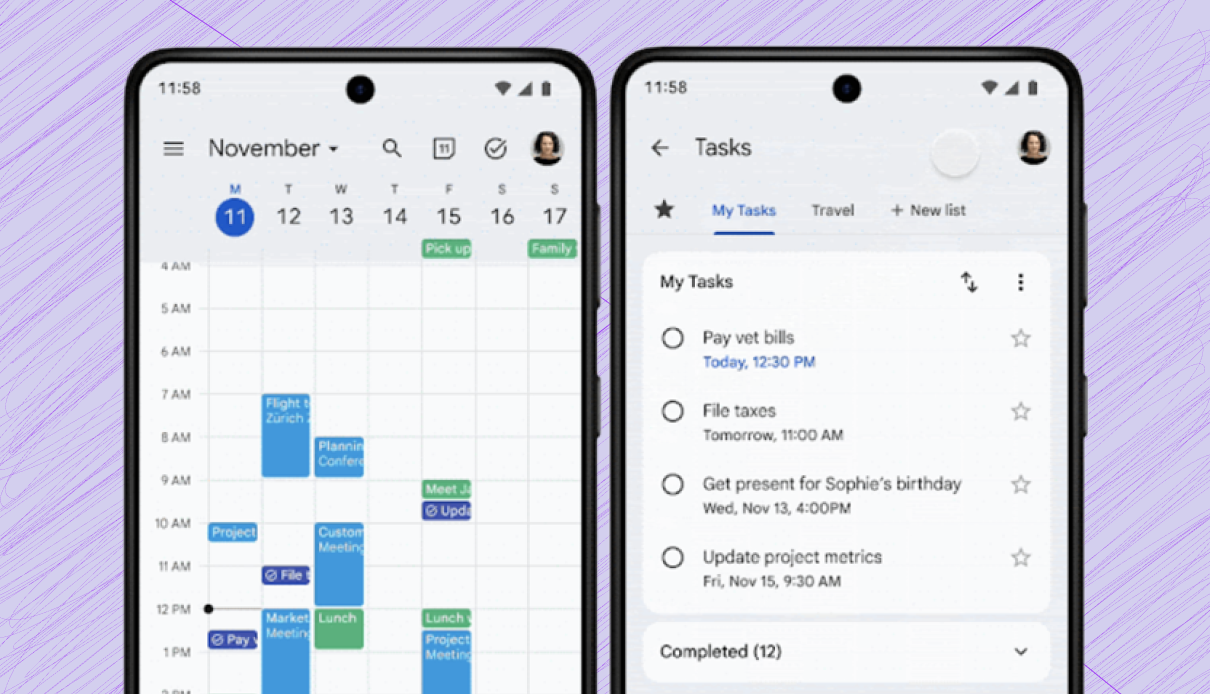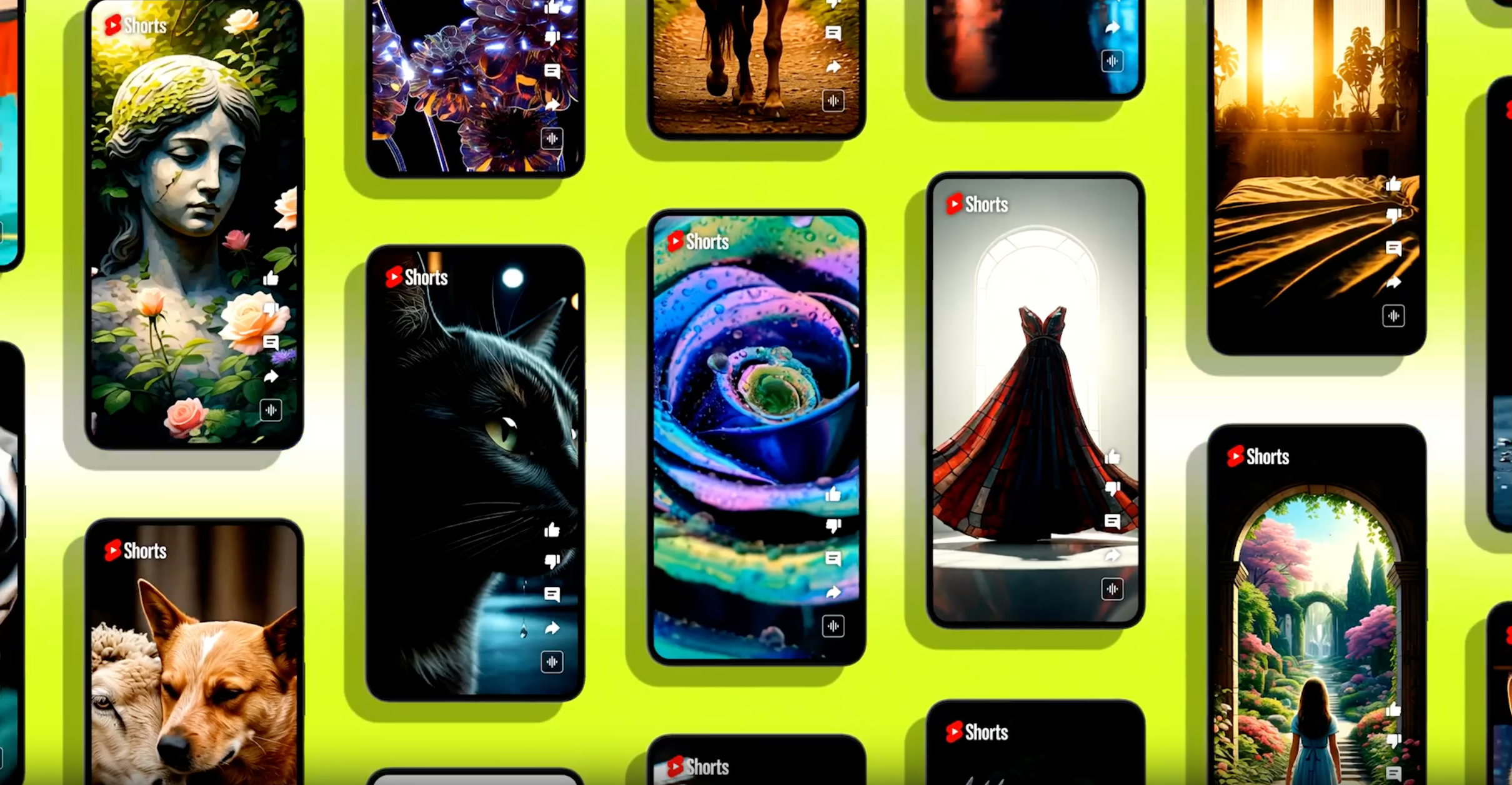“Documents tab” is now live in Google Docs, months after Google’s April announcement. The feature allows users to organize lengthy documents, making navigation and collaboration much easier.
Located on the left panel of the web editor, the tabs panel opens automatically for new documents and documents with two or more tabs. For existing documents, you can access the tab panel by selecting the “Tabs & outline” icon in the top-left corner.
You can create up to three “subtabs” within a tab and share links to specific tabs within a document. Tabs and subtabs can also be deleted, duplicated, renamed, and assigned an emoji icon. Additionally, Google lets users move subtabs by dragging them from one (parent) tab to another.


Documents tabs are available in the Google Docs mobile app and web editor. While you can view and navigate between tabs on mobile, only the Google Docs web editor supports tab creation.
The document tabs feature is a long-overdue addition to Google Docs. It’s like having multiple worksheets in a Google Sheets document. We anticipate further advancements to the feature, like the ability to hide, lock, or password-protect tabs.
Anyone with a personal Google account can use tabs in Google Docs. The feature is also available to all Google Workspace customers and individual subscribers. However, Google says document tabs might take up to 15 days to roll out to some users. Refer to the Google Docs Editor resource for step-by-step instructions on using document tabs.