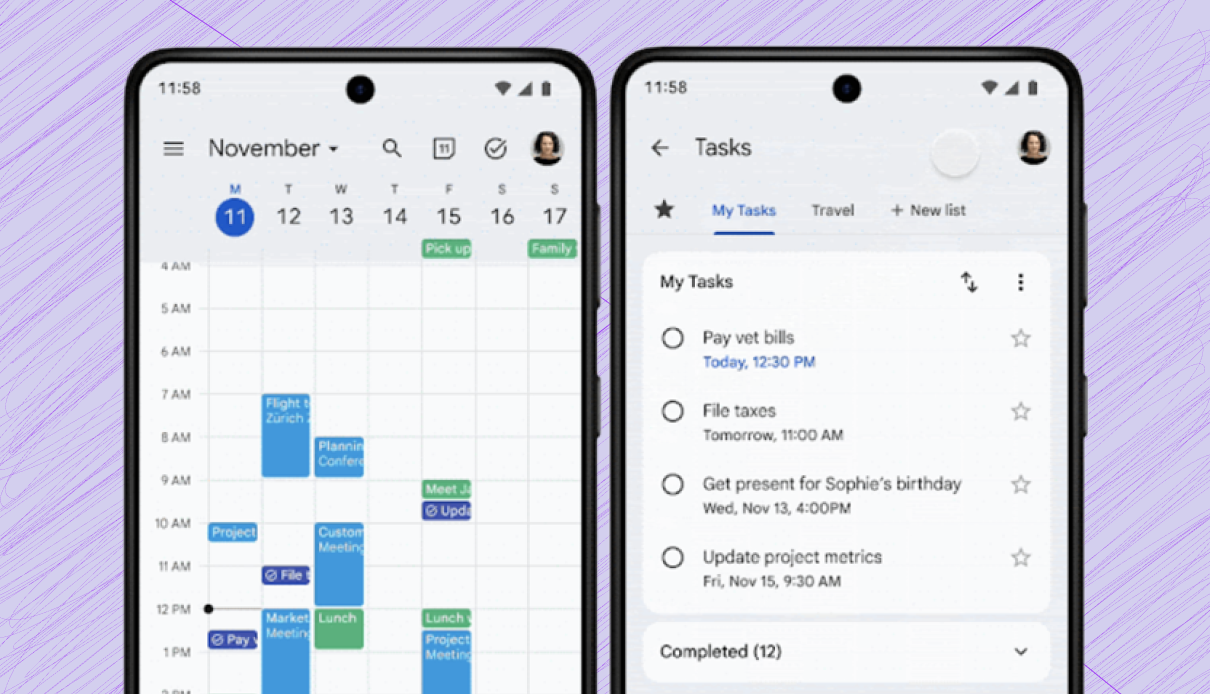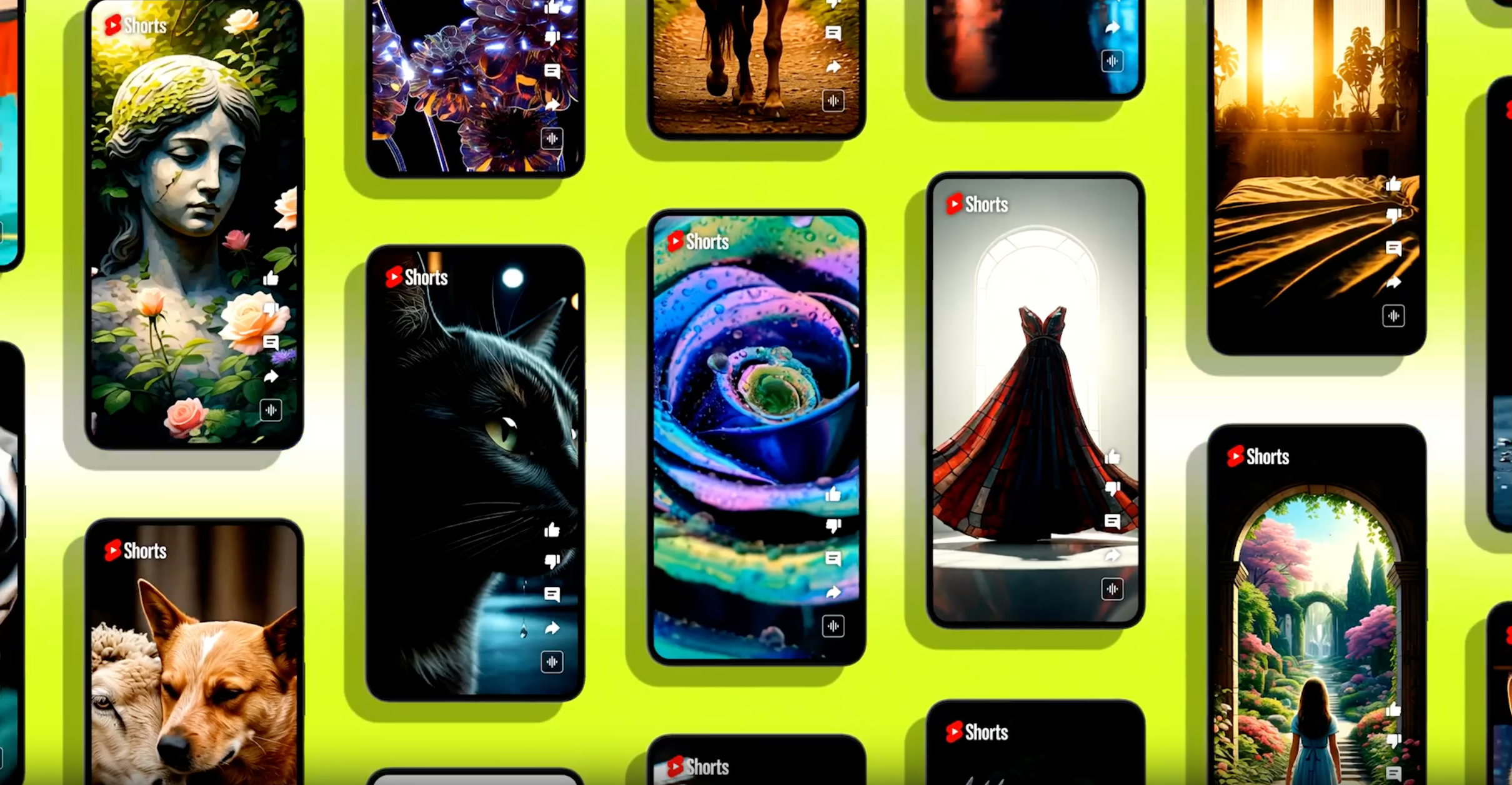Months ago, Google introduced “Listen to this page” mode in Chrome (for Android) as an experimental flag. The accessibility feature reads texts from websites in over 25 languages, allowing users to customize playback speed and voice. “Listen to this page” is now rolling out globally with even newer functionalities.
Minimizing the browser to use other apps paused the text-to-speech audio playback. Google’s latest update to the browser adds background playback to the feature, which fixes this shortcoming.
“Listen to this page” will continue audio playback on your device when you minimize Chrome or switch to another app. When minimized, Chrome displays a media player in your device’s notification panel.


The media player displays the page headline, website name, and basic controls to fast-forward, rewind, and pause/resume playback. The in-app mini-player has a progress indicator and more controls for adjusting speed, voice, and language.
Tap the More icon in the top-right corner and select Listen to this page to use the text-to-speech feature.


When you turn on the “Listen to this page,” the mini-player appears at the bottom of the webpage. Interestingly, the mini-player stays docked to the bottom of the browser even when you switch to other tabs.
The feature has ten voice options and eight playback speeds (0.5x – 4x). You can also configure “Listen to this page” to highlight text and auto-scroll the webpage as it reads the content.

“Listen to this page” is available in the latest Google Chrome version in the Google Play Store. However, Google says the text-to-speed functionality doesn’t yet work on all websites. So, you may not find “Listen to this page” in Chrome’s menu for some websites.
If the feature doesn’t work for all websites, update Chrome (and your device) to the latest version and check again. Check out this Google Help Center page to learn more about “Listen to this page mode” in Chrome.