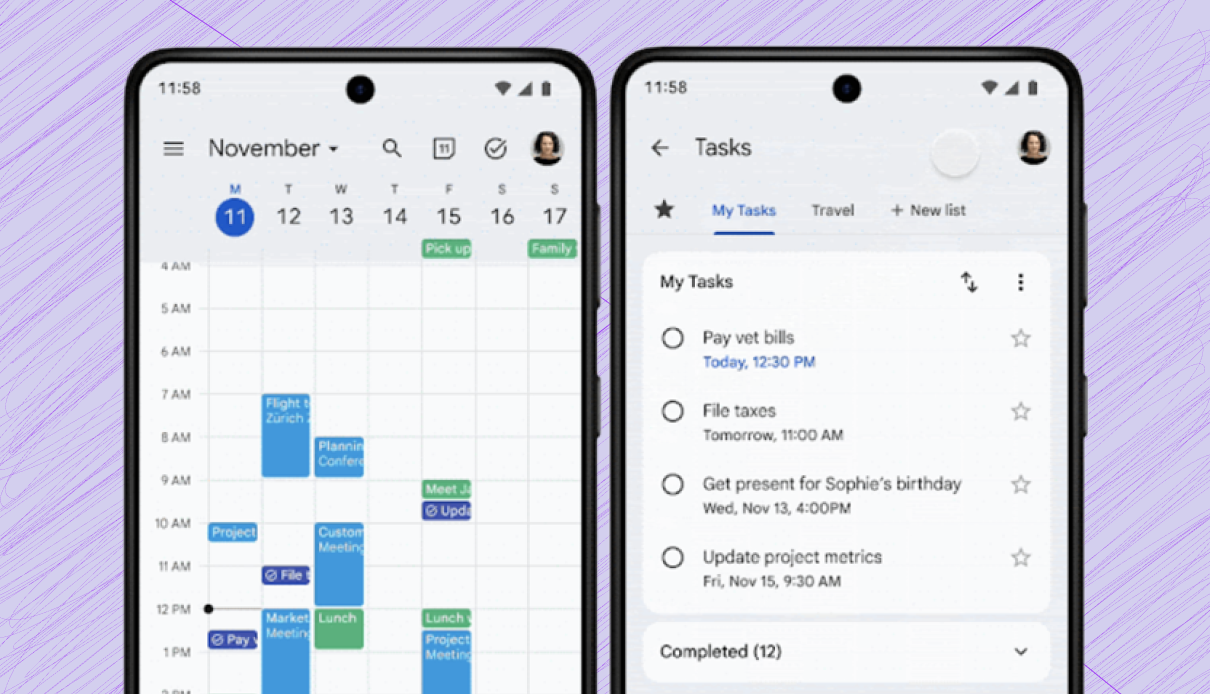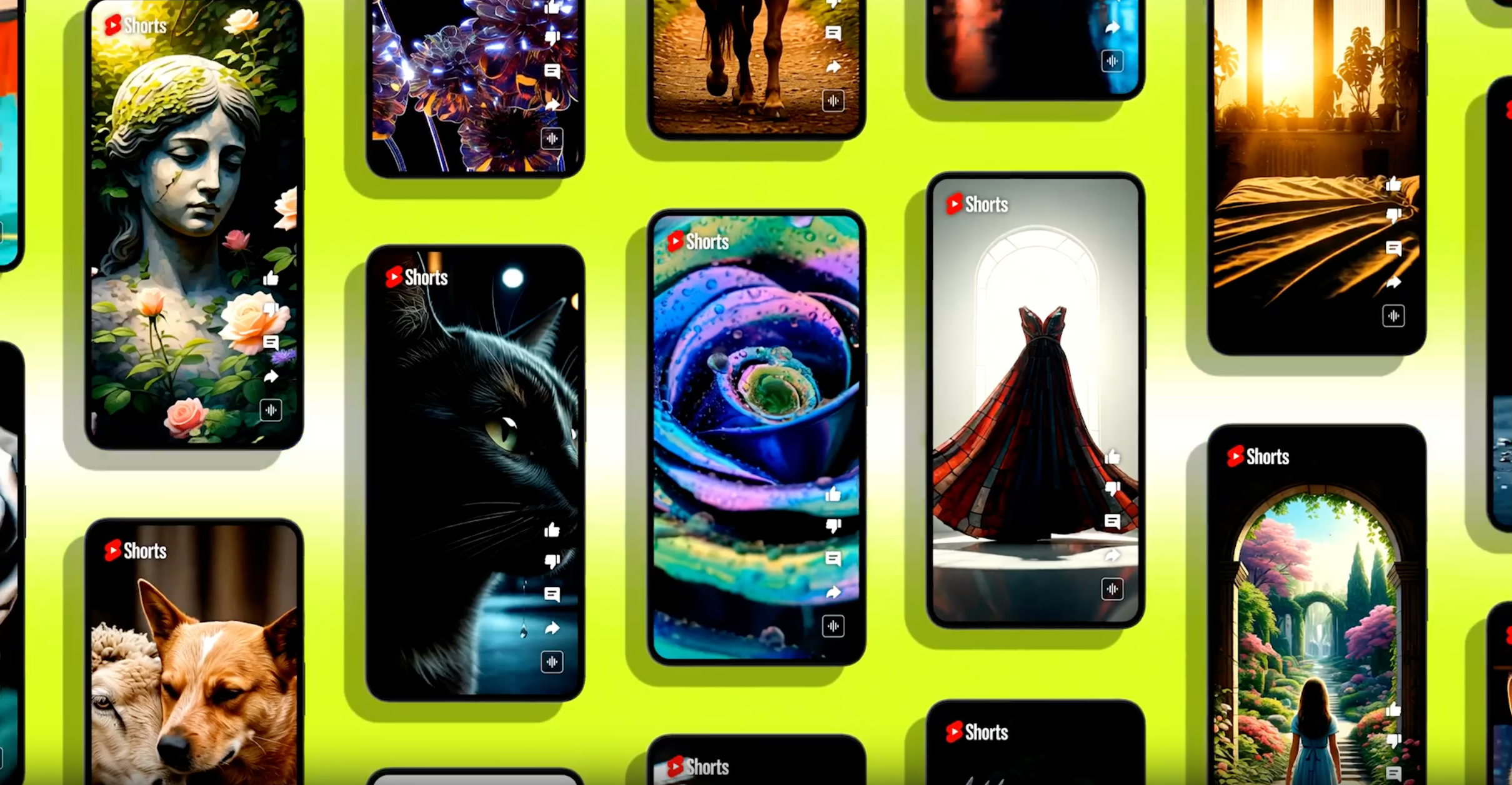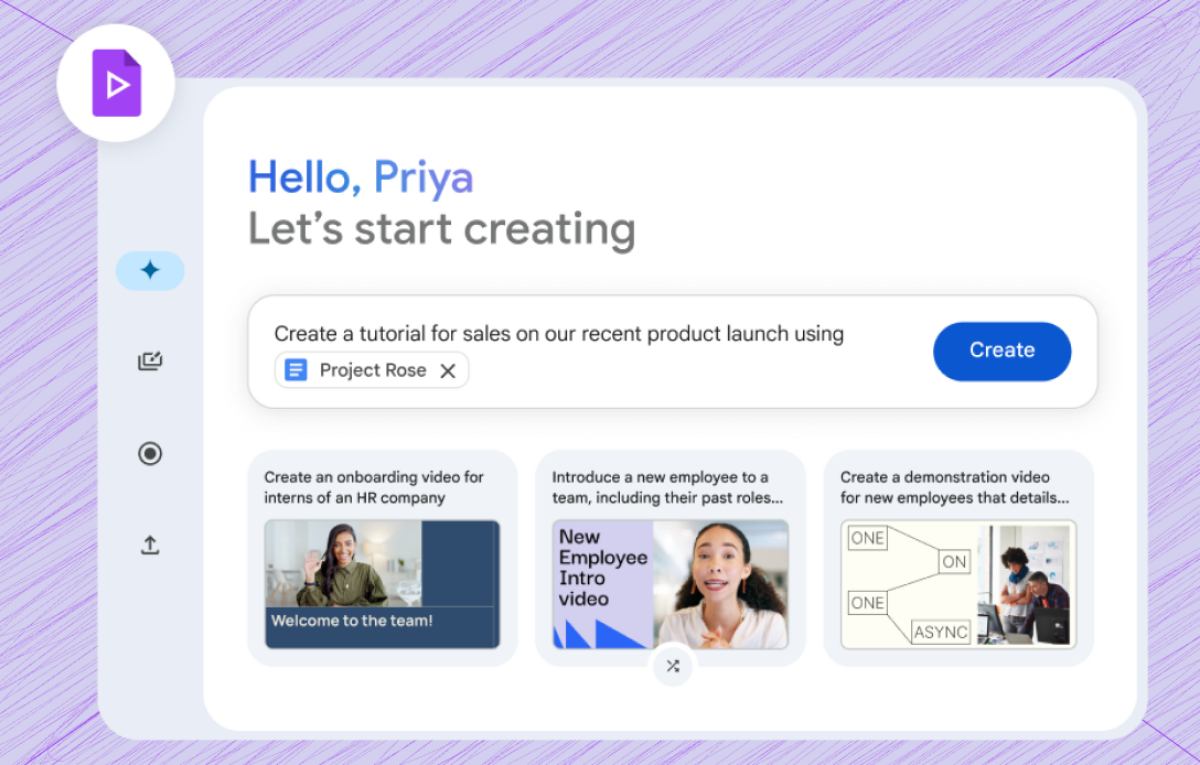Google integrated full-screen task lists into the Calendar web app about a year ago. The feature is now available in the Google Calendar Android app for Workspace customers, Individual subscribers, and personal Google accounts.
The update adds a Google Tasks icon to the Calendar app. The icon sits in the top-right corner between a user’s profile photo and the Today View icon. Tapping the Tasks icon opens a “Tasks” page where users’ tasks and task lists appear in a single full-screen view.
Users can create a new task list, mark tasks as complete, and view all completed tasks. Likewise, they can sort, reorder, delete, rename, and prioritize existing tasks or task lists.


Google says integrating Tasks with the Calendar app will allow for easier task management, especially when on the go. If you use the Google Calendar and Tasks apps, you now need just one app to manage your schedule, tasks, and appointments.
The feature could take up to two weeks to reach Google Workspace users and personal account holders. Workspace users should automatically receive the full-screen task view, while Personal account holders might have to update Google Calendar in the Play Store to access the feature.
Google didn’t specify if or when the Google Calendar app for iPhone and iPad will get this update. However, we expect full-screen task view to roll out to iOS devices later this year or next.
We look forward to the future of the Tasks app now that users can create and manage tasks directly in Google Calendar. It’s logical to discontinue the Tasks app just like Google Keep, but that remains to be seen.