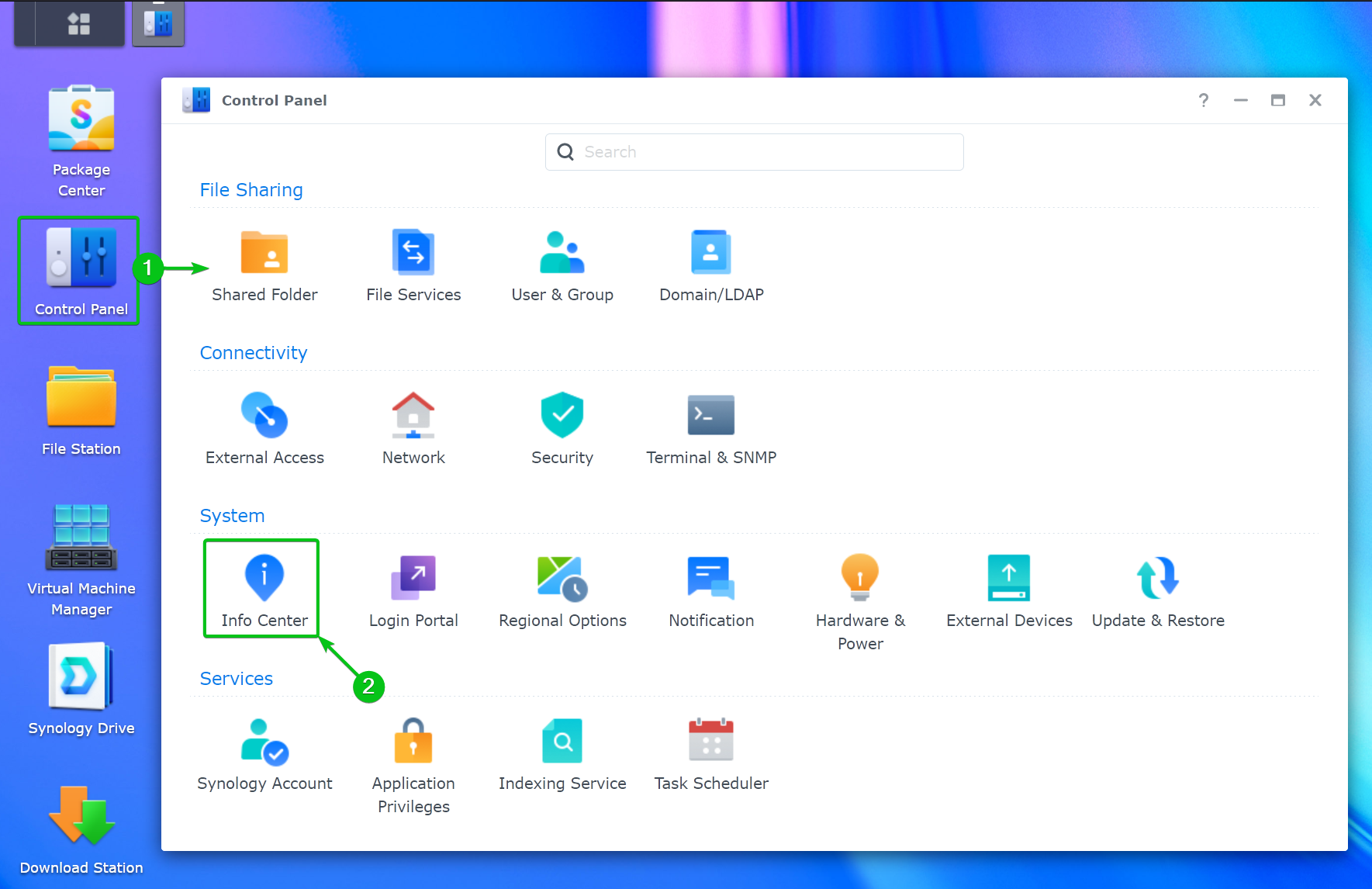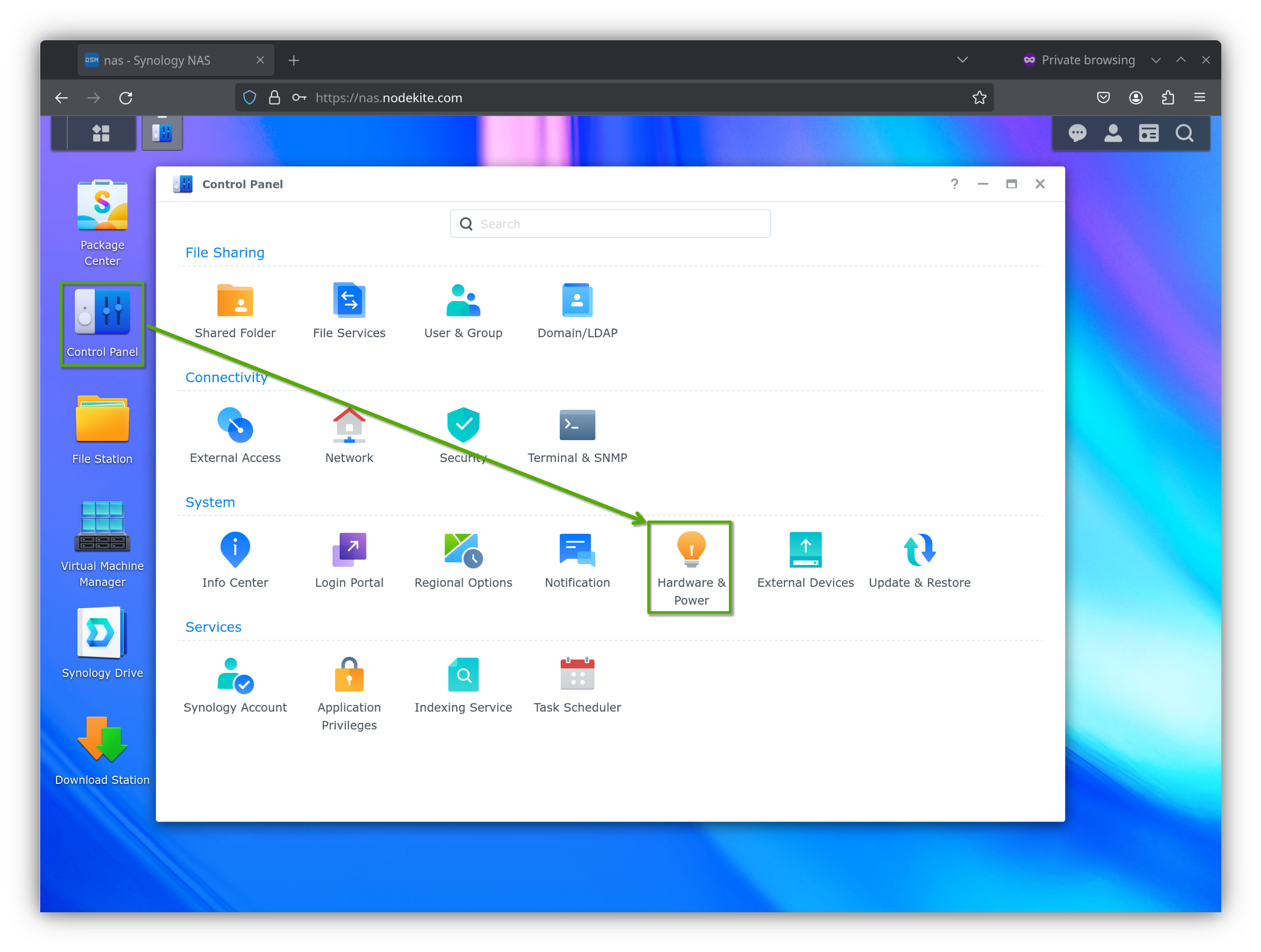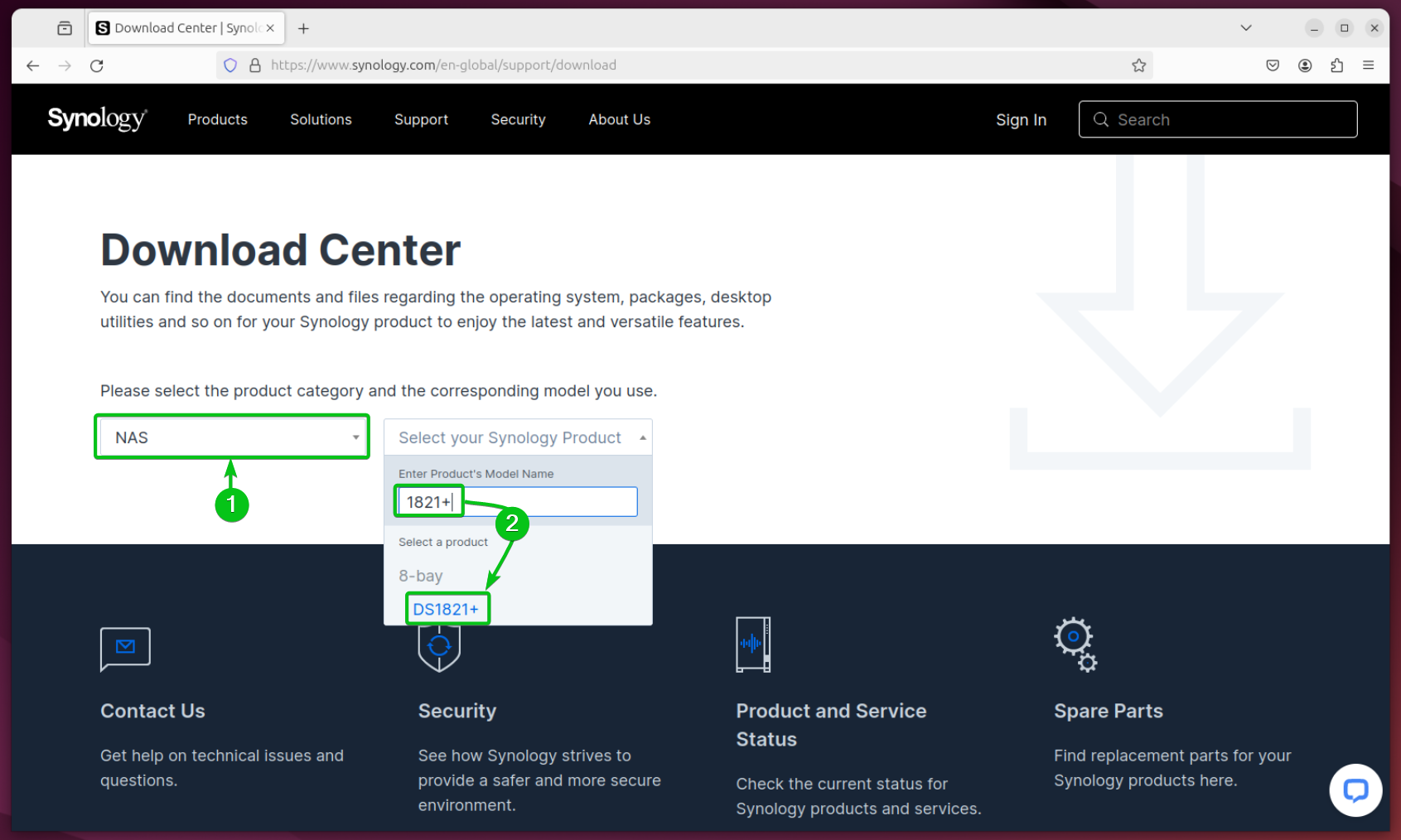MAC address is a unique identifier of a network interface. A unique MAC address is burned into the network interface card (NIC) by the manufacturer so that you never have conflicting MAC addresses.
You may need to know the MAC address of the network interfaces of your Synology NAS for many reasons, such as:
-
To set a fixed IP address via DHCP
-
To use WOL (Wake on LAN) feature from the command-line or other apps
-
For other networking and network security purposes
To find the MAC address of all the network interfaces available on your Synology NAS, navigate to Control Panel > Info Center from the Synology DSM web interface.
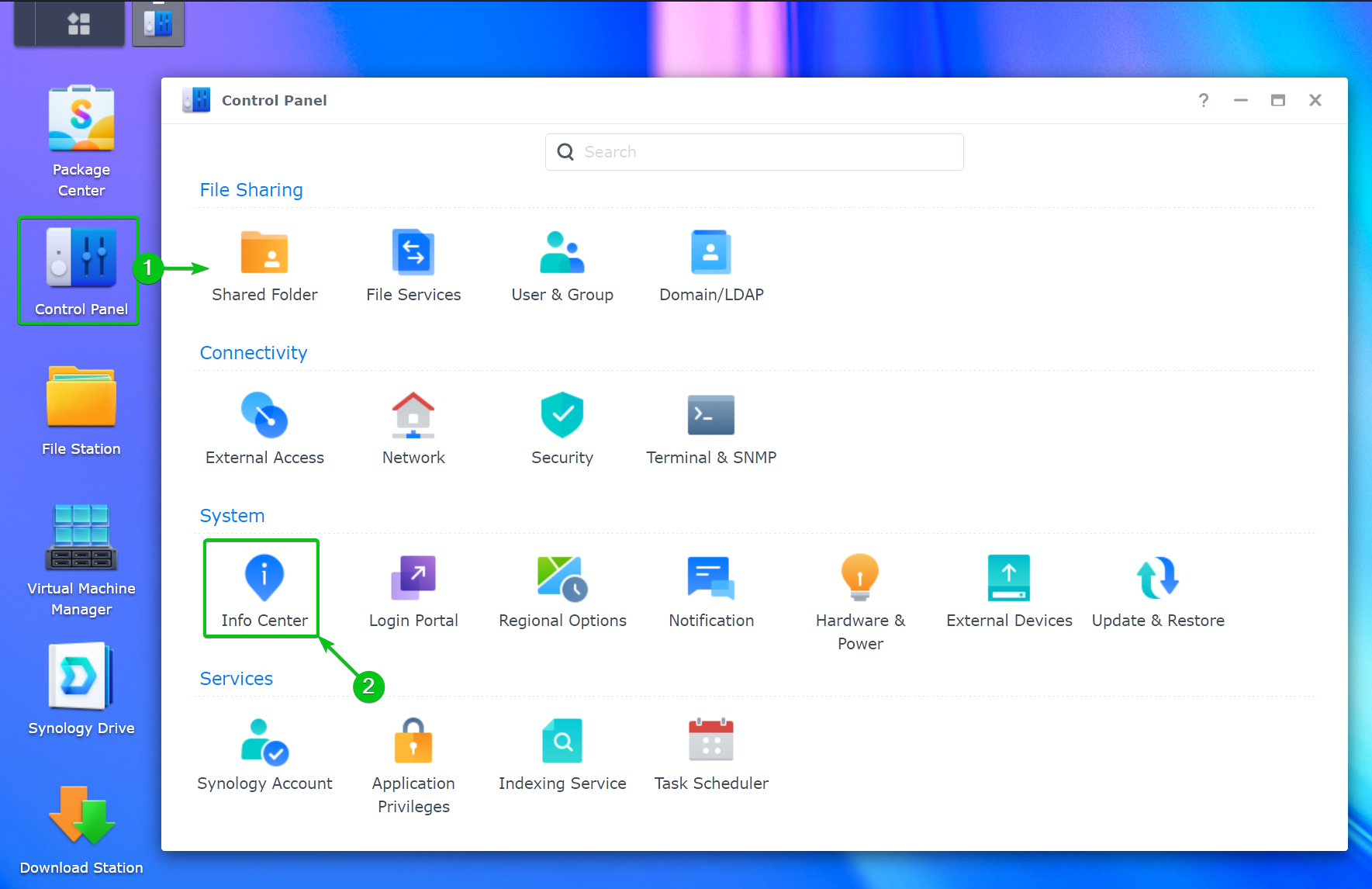
In the Network tab, you will find the MAC address and other IP information of each of the network interfaces.
I have a Synology DS1821+ 8-bay NAS and it has 4 network interfaces: LAN 1, LAN 2, LAN 3, and LAN 4. Each of the network interfaces has a different MAC address as you can see in the screenshot below.
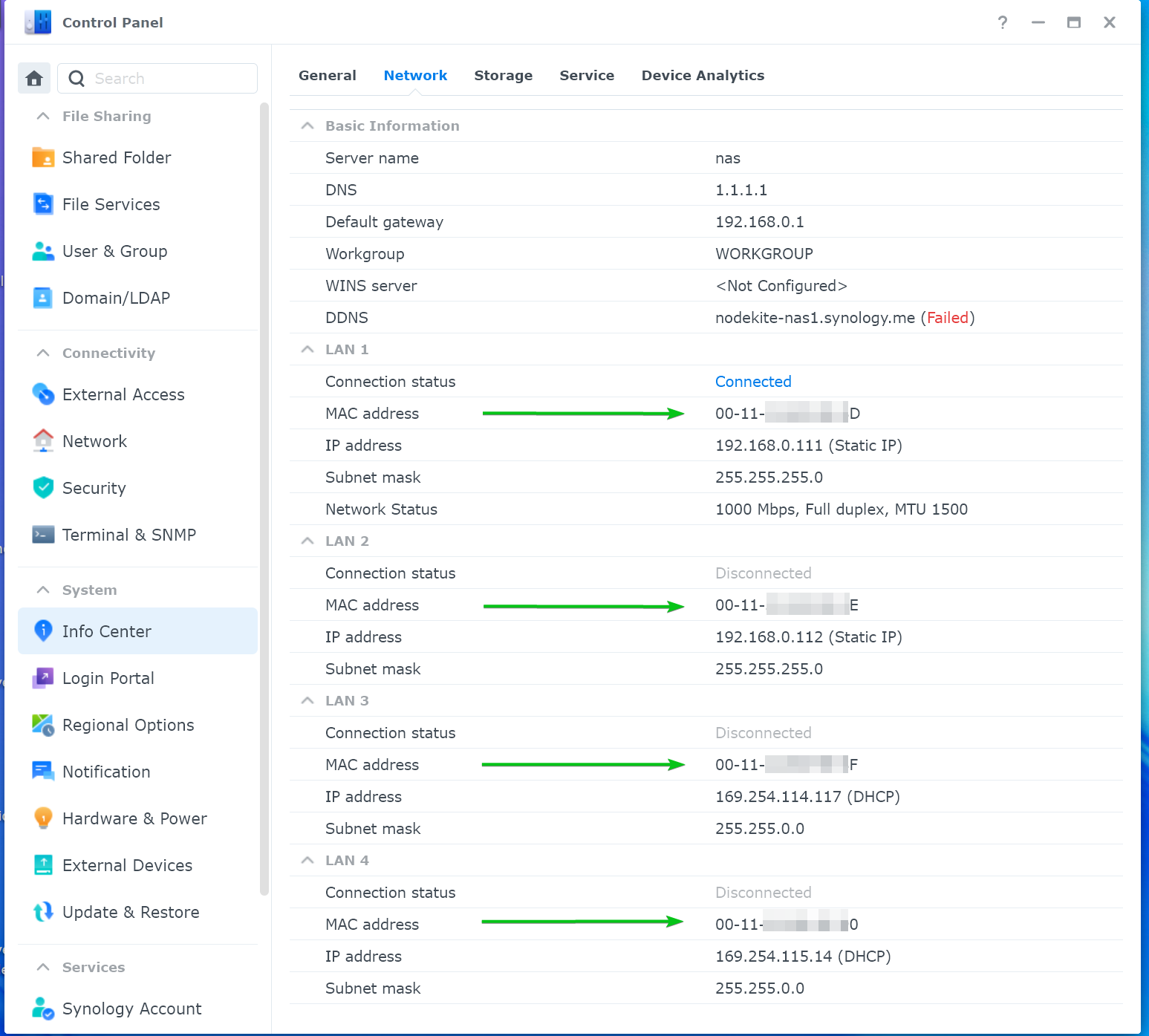
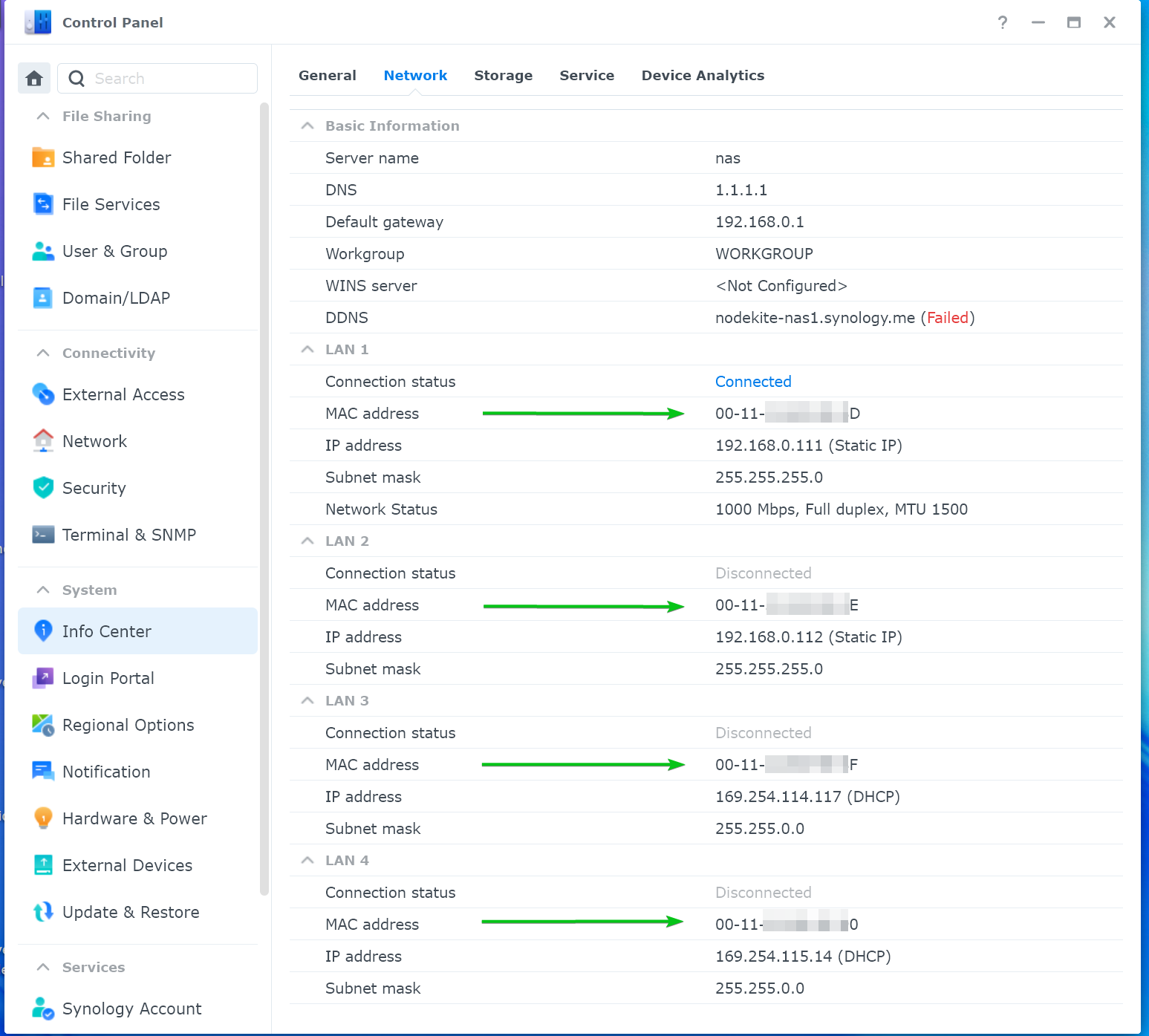
Conclusion
In this short article, I have shown you how to find the MAC address of the network interfaces of your Synology NAS from the Control Panel > Info Center > Network section of the DSM web interface.