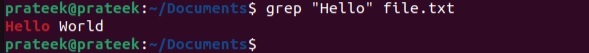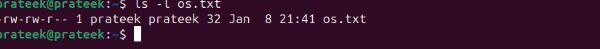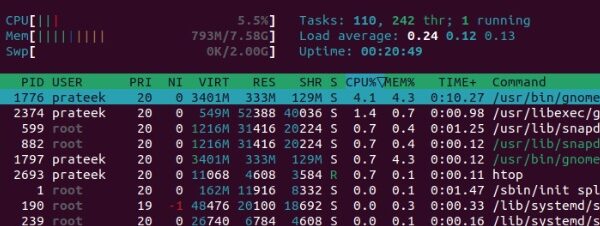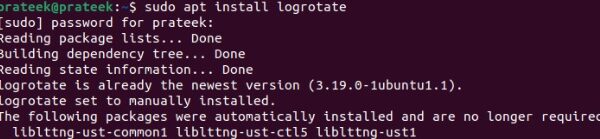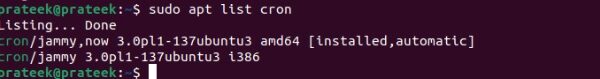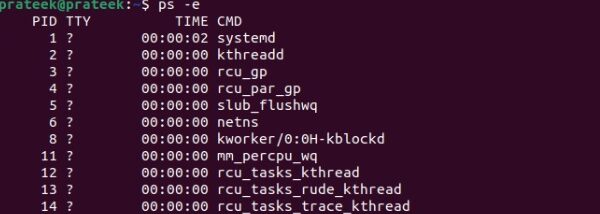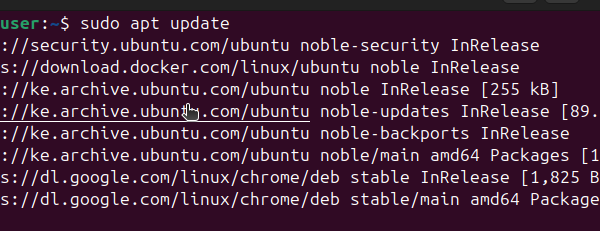
Install NPM on Ubuntu 24.04
The Node Package Manager (NPM) is a tool that allows developers to install and work with different JavaScript packages efficiently. Installing NPM involves installing Node.js, and this post shares all the insights you need to install NPM.Node.js is a suitable option for anyone looking to have a scalable backend that utilizes JavaScript. Node.js is built…